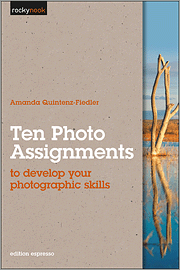 I recently signed up to O'Reilly's blogger review program. It seems like an ideal arrangement: I get free books (I love reading and learning new stuff), I read them and then write about them (which I want to do more of). It's a little crazy though, because I have an O'Reilly Safari subscription and can get all the books I please from them. Nonetheless, I thought it would be good fun to restrict myself to one of their offered books and give my opinion of it.
I recently signed up to O'Reilly's blogger review program. It seems like an ideal arrangement: I get free books (I love reading and learning new stuff), I read them and then write about them (which I want to do more of). It's a little crazy though, because I have an O'Reilly Safari subscription and can get all the books I please from them. Nonetheless, I thought it would be good fun to restrict myself to one of their offered books and give my opinion of it.Despite there being some interesting technical titles, the first book I chose is called Ten Photo Assignments by Amanda Quintenz-Fiedler. I chose this because i'd like to improve my photography a little and, based on he title, this seemed ideal. I've read books before that give you advice on how to use your camera and take better photos but thought this one would teach me using a different approach. I imagined myself being given projects to romp around town and country taking photos of wild rabbits and road signs and somehow becoming a better photographer in the process.
It's worth noting that my preferred photographic weapon of choice was to be my new iPhone. I have a DSLR and a point and shoot but my iPhone is always with me and I want to use it to take more photos so that I don't have to lug around either of the other devices. That said, I didn't want or expect that there would be anything iPhone specific in the book. Indeed I had a vain hope that the book would start with the premise that the best camera is the one that's available and go from there.
Disappointment set in soon after reading the introduction where it was explained that ideally you should be using a camera with many knobs, buttons and interchangeable lenses. Fair enough, many people want to know about how to use their camera but this hinted that the contents would be more aimed at the equipment rather than the composition.
The first two chapters re-affirmed the feeling that this book wouldn't be exactly what I wanted it to be. It called for a myriad of equipment including a variety of lenses, light meter, tripod and grey scale card. Not the kind of equipment I owned or wanted to carry with me. On the plus side I enjoyed the focus of the book on being about taking photos correctly with the camera and not relying on either automatic camera settings or post processing.
The book continued with sections on colour and exposure, again seemingly as much to do with equipment as taking photographs themselves. Of course, taking great photos is as much about knowing how to use your equipment and what will happen when you press the shutter button.
Things started to get more interesting (for me) just over half way through the book when the subject turned to composition. This is the kind of thing that I was looking for and wasn't disappointed. The chapters on composition, getting closer to your subject and finding the right light were all useful.
Despite a lot of the content not being exactly what I wanted to get out of a photography book at this time I felt that this was a good book. The structure of the book takes you from learning how to use your equipment to how to compose better photos. The focus is on taking good photos in the first place and not on post processing. The book also advocates experimentation and learning from mistakes which feels like a good and honest approach and better than suggesting that simply reading a book and following a few recipes will make you into a better photographer. The information is also very well conveyed in simple steps.
The main criticism I have of the book is that you seem to need a lot of equipment (by a lot I mean more than simply a camera) before you can get the best out of it. That said, for a beginner wanting to learn more about their equipment and how to take great photographs this would be an excellent start.


